Mambots were introduced in Mambo and offered possibilities to add plug-in logic to your site mainly for the purpose of manipulating content. In Joomla! 1.5, Plugins will now have much broader capabilities than Mambots. Plugins are able to extend functionality at the framework layer as well.
]]>Download Joomla! 1.5, unzip it and upload/copy the files into the directory you Web site points to, fire up your browser and enter your Web site address and the installation will start.
For full details on the installation processes check out the Installation Manual on the Joomla! Help Site where you will also find download instructions for a PDF version too.
]]>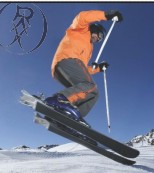
If, for instance, you want to change the Blog Section of a Menu link, go to the Control Panel->Menus Menu->[menuname]->Menu Item Manager and edit the Menu Item. Select the Change Type button and choose the new style of Menu Item Type from the available list. Thereafter, alter the Details and Parameters to reconfigure the display for the new selection as you require it.
]]>If you want to create a static item, create a new Article in the same way as for standard content and rather than relating this to a particular Section and Category just select Uncategorized as the option in the Section and Category drop down lists.
]]>